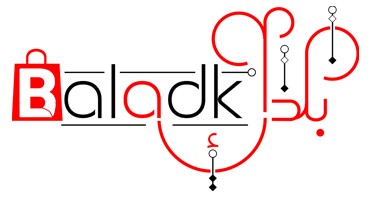- Categories and sub-categories
You can clearly see the main category and subcategories either at the top of the page in a clear bar, or at the bottom of a page in a group of photos. By moving the mouse over the category names on the red strip, become visible subcategories visible, and you can see the main categories and under, either at the bottom of the page When you click on one of the window Image Master opens with all products in this category and there you can select subcategories and organize materials by Cheaper or Available as desired.
- How to buy from Baladk website
You can buy your products quickly and easily by placing your products quickly and without having to go to the page of each product to buy it. If you want to buy a product you can click the Add to Cart button down each product turns if the basket color from red to green .., next to the number key, you can increase the quantity by the desire , and so developed this product in the shopping cart, did not do after the purchase .... collect all the products you want to buy the same way and when you're done. Go to the top right of the mouse cart page on the cart passing (computer) or clicking on it (mobile phone), you can all the materials that the vision you have selected and placed them in the basket and the total invoice same you can remove any material if you change your mind about buying
To complete the purchase, press the bottom of the basket green button (the buying process is complete) and here in the first phase (Summary) Summary of all the material you place the cart can remove or add quantities, the price of each item, the total, the introduction of coupons if you have coupons click on coupon number and will be settled automatically from the invoice, the equivalent amount you will receive by purchasing these products (bottom of the table) and the remaining amount added to the order for you on the shipping boil on tap (complete the purchase) if you are a registered customer forwarded directly under the third step, and if You are not registered His second. ... Phase III (address) to make sure the address recipient and you can add any comment for shipping in the field below, then followed at the fourth consecutive step (shipping) you can see c ombien time package and here has to approve on the terms of service you can read it by clicking here to continue staging recent payment.
- Payment methods
Note: All payment methods in your Baladk site are 100% secure and free
You can either pay by bank transfer and your online bank transfer service must be activated after adding your account information, invoice number and value. Upon receipt of payment, the goods will be shipped
Or you can pay by sending a check to customers residing in France exclusively at the address of the institution and upon receipt of the check we ship the goods, but this method takes longer to send the goods
You can also pay by Paypal and Paypal here you have to have a PayPal account which is very easy and safe and free and you can register by clicking on this link https://www.paypal.com/ae/webapps/mpp/home ? locale.x = en_Ae Here is a detailed explanation of the registration method http://www.chorohatpc.com/2014/01/registration-paypal.html
Then enter the email and password of your account on PayPal, then the amount you entered in PayPal is deducted
You can also pay by credit card and pay by Visa, Master Card or American Express.
- Search
There are many ways to find your products Either by entering the name of the article in the search for a product ... There are several options for each product for easy search. You can also search for products in more detail by clicking with the mouse on the top red band on the computer or by pressing the Menu button on the mobile and see the hardware in more detail.
To see photos and prices and brief explanation for each product during the research, you can also go to the bottom of the site and pressure on the main areas (eg, home supplies) and look at the material in a way complete and can also be filtered by pressing the (sort by price at least in the foreground or Alphabetical arrangement or available in the repository ....) or classify the main group into subgroups by pressing the subcategories.
-Shopping cart
You can shop quickly and easily by clicking the red button under the items directly. When the button color changes from 'red' to 'green' and this has put the product easily and quickly in your basket, or if you want to see the product from the inside and read the explanation and enlarge the images you can click on the product itself, and in the page there is the red button.
-Buy
When you select all the products you want to buy, you can complete the purchase by going green to buy a basket at the top right of the page so you can see all the materials you have selected. By clicking on the green button (complete your purchase) you can continue your purchase.
-My account
The registration process to create your own account is very easy and fast and safe operation, where you can do after the registration process to access your account by clicking on the button (account) at the top right of the page. From your account, you can know the date and details of the order, modify your personal information, your address, calculate the rewards you have collected, buy coupons and return merchandise.
-Shipping and handling
By clicking on the product you can access the product page and you can see when the product will reach your home or when you have completed the purchase in the fourth step (shipping), you can see the arrival date of all products you have chosen
We can ship in all European countries. The shipping costs of your country are free from a certain amount (located at the top right of the site) (in France) under this amount. Your order (in France) will be delivered from 2-3 business days.
Ask to return the goods
Thanks to ... My Account ... My Orders and Returns ... Details ... Select the product and write a comment What are the reasons for return ... then press the Return Goods button ... We will investigate your request as soon as possible and we will contact you ... or you can contact us directly or via Whatsup
Repackage the product with its original cover and place a label on the package, then deliver the package to the nearest freight center
Refund the amount you paid when we received the item, we will make sure this is the case, then refund your money by the same method of payment
Rewards and coupons
By purchasing a product, you will receive a financial reward based on the amount of the purchase. You can access and find the balance of your rewards and convert these rewards whenever you want direct discounts to your order easily.
Sign in to my account by clicking on the top of the Yellow Button to convert my reward ........ Add to Cart .... You can continue shopping and the reward will be calculated automatically or if you have products with a Cart.